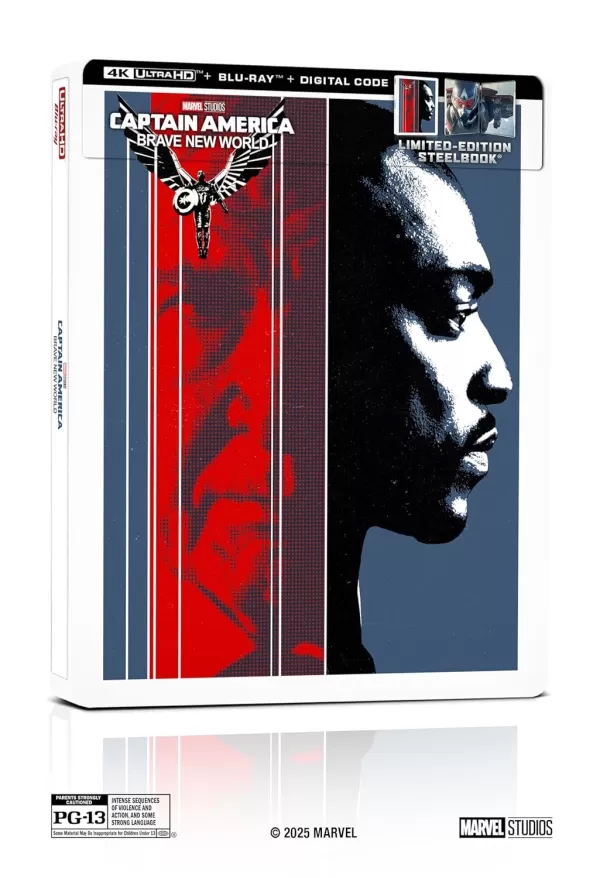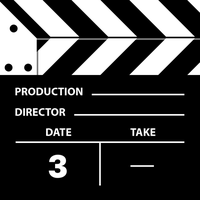Enhance your photos with TextCap – a user-friendly app for adding text and stickers! Effortlessly personalize your images with witty sayings, heartfelt quotes, or fun captions using a vast selection of unique fonts. The intuitive interface makes adding text a breeze, while advanced features provide complete control over style, size, color, and placement.
Beyond text, TextCap offers a delightful array of stickers – adorable animals, anime characters, expressive emojis, and more – to add a playful touch. A built-in photo editor allows for quick adjustments and enhancements before sharing your creations on social media, using them as wallpapers, or setting them as profile pictures.
Key Features of TextCap:
❤️ Effortless Text Addition: Easily add text to your photos to create more engaging and expressive images.
❤️ Extensive Font Library: Choose from over 100 unique fonts, including serif, sans-serif, handwritten, and decorative styles, to perfectly match your aesthetic.
❤️ Advanced Text Customization: Fine-tune your text with precise control over style, size, color, and positioning.
❤️ Fun Sticker Collection: Add personality with a wide variety of fun stickers, including animal faces, anime characters, and emojis.
❤️ Integrated Photo Editor: Enhance your photos with a powerful yet simple photo editor before adding text for optimal results.
❤️ Versatile Applications: Save and share your masterpieces as wallpapers, profile pictures, greeting cards, or on social media platforms like Instagram, Facebook, and Twitter.
TextCap is your all-in-one solution for creating personalized and visually appealing photos. Whether you're crafting memorable keepsakes or adding witty captions, TextCap empowers your creativity. Download now and start transforming your photos!