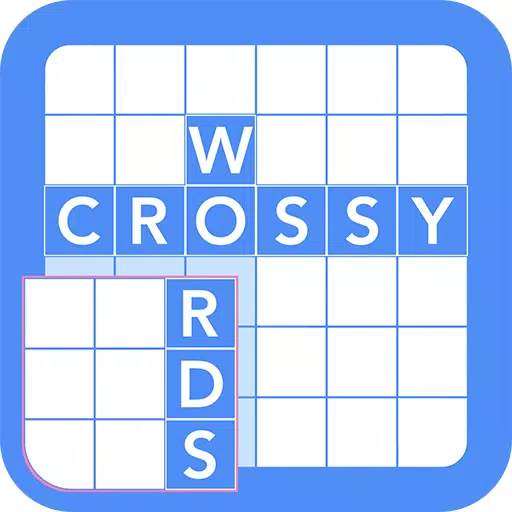In today's gaming world, where titles like *Ready or Not* offer choices between DirectX 11 and DirectX 12, understanding these options is key to optimizing your gameplay experience. If you're not particularly tech-savvy, deciding between the two can seem daunting. DirectX 12 might promise better performance, but DirectX 11 could be more stable. So, which should you pick?
DirectX 11 and DirectX 12, Explained
Think of both DirectX 11 and DirectX 12 as interpreters that facilitate communication between your computer and the games you play. They help your GPU to render the game's visuals and scenes.
DirectX 11 is an older, more straightforward option for developers to implement. It's widely used due to its simplicity and speed in development. However, it doesn't fully harness the power of your CPU and GPU, which means it may not push your system to its performance limits.
On the flip side, DirectX 12 is newer and more adept at utilizing your CPU and GPU resources. It offers developers a plethora of optimization tools, allowing them to fine-tune the game for enhanced performance. Yet, it's more complex and demands additional effort from developers to leverage its full potential.
Should You Use DirectX 11 or DirectX 12 for Ready or Not?
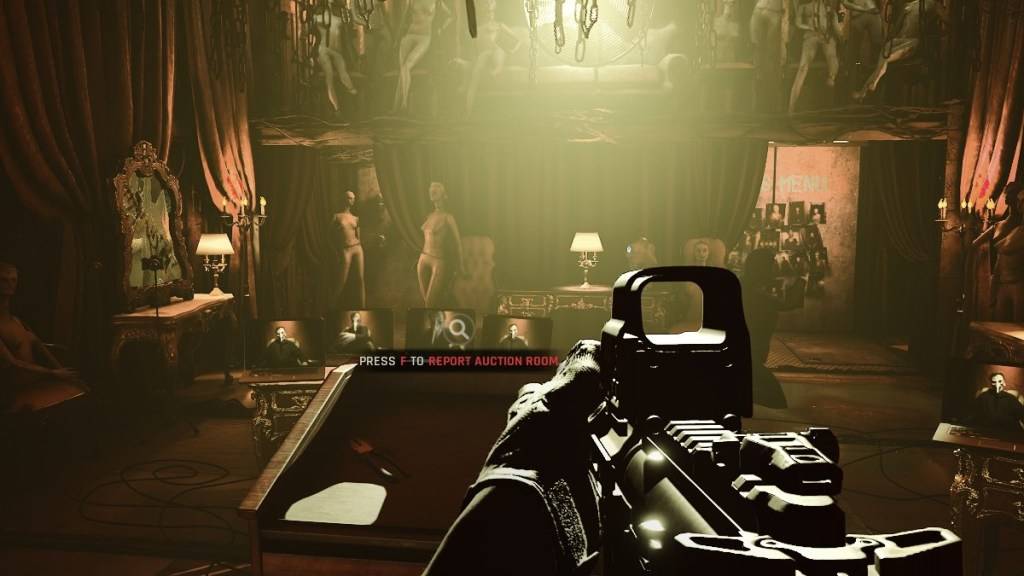
However, DirectX 12 isn't ideal for older systems and might cause more issues than benefits. For those with older hardware, DirectX 11 remains the more stable choice. While it might not offer the same performance boosts as DirectX 12, it's more reliable on less capable systems.
In summary, if you have a modern system, DirectX 12 can enhance your gaming experience by better utilizing your system's resources. For older systems, sticking with DirectX 11 is advisable for stability.
Related: All Soft Objectives in Ready or Not, Listed
How to Set Your Rendering Mode in Ready or Not
When launching *Ready or Not* on Steam, you'll be prompted to select your Rendering Mode—either DX11 or DX12. If you're on a newer PC, select DX12 for potentially better performance. For older systems, DX11 is the safer bet.
If the selection window doesn't appear, here's how to fix it:
- In your Steam Library, right-click on *Ready or Not* and choose Properties.
- A new window will open; navigate to the General tab and click on the Launch Options drop-down menu.
- From there, select your preferred Rendering Mode—either DX11 or DX12.
*Ready or Not* is currently available for PC.