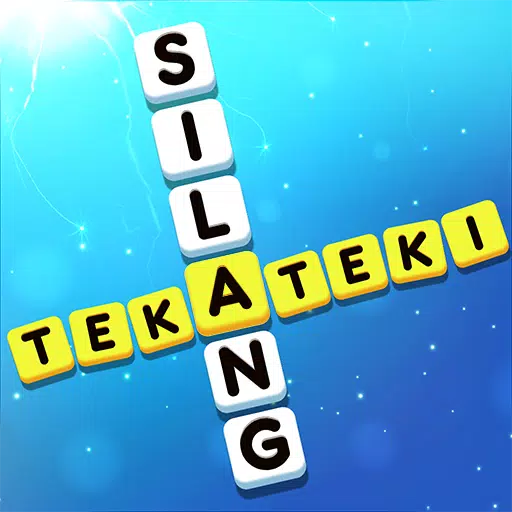After months of intense speculation, rumors, and leaks, Nintendo fully unveiled the Switch 2 with its own Direct. Not only did we receive trailers for new games like Mario Kart World, Donkey Kong Bonanza, and even Nintendo GameCube games exclusive to Switch 2 Online, but perhaps more importantly, we got a good look at the system itself. From an accessibility perspective, I'm thrilled to report that the Switch 2 is undoubtedly an upgrade to its predecessor in almost every way.
Several months ago, I explored my accessibility predictions for Nintendo's latest console. I hoped for more robust accessibility offerings, better usage of Joy-Con controllers, and unique inclusive design practices. To my delight, Nintendo not only met these expectations but exceeded them with additional features. Let's dive into the exciting and confirmed accessibility features of the Switch 2.
New Accessibility Settings
The Direct offered limited tangible accessibility options, primarily showcasing fully customizable controls for each virtual GameCube game, tailored to the system settings. However, Nintendo released an accessibility page detailing a range of returning and new features.
Fully customizable controls are back, functioning exactly as they did on the original Switch. Settings to adjust text size to three different variants have returned, now with the added ability to implement High Contrast and change general display colors. The Zoom functionality, essential for blind and low vision players, also makes a comeback. But the most significant surprise is the introduction of a new "Screen Reader" setting.
Blind and low vision individuals often rely on Text-to-Speech to navigate menus and settings. While the Screen Reader is only available for the HOME menu and system settings, it's a crucial tool that allows disabled players to independently explore the Switch 2. The feature includes options to choose different voices, read speeds, and volume levels. Although we still don't know if individual games will support these tools or have their own accessibility offerings, Nintendo's recognition of their disabled audience is a promising sign for the future of accessibility at the company.
Innovative Design
While not within a specific menu, Nintendo advertised a new inclusive tool that enhances a beloved franchise and significantly improves cognitive, physical, and blind/low vision accessibility. Within the renamed Nintendo Switch App, there's Zelda Notes, a companion app for Breath of the Wild and Tears of the Kingdom. With the Navigation option in the app, players can locate shops, areas of interest, and even elusive Koroks using a GPS-like UI. The app, which includes audio cues and voices, directs players to the exact location of their selected object. Although it doesn't help with precise navigation or enemies, it assists blind and low vision individuals in navigating the overworld and reduces cognitive overload when traveling across vast landscapes.
For cognitive, blind/low vision, and physically disabled players, the app's Autobuild Sharing tool allows players to share custom Zonai tech creations. By scanning a QR code, disabled individuals can automatically build a Zonai machine if they have the materials. I personally struggled with the control layout and buttons required to build Zonai machinery in Tears of the Kingdom. With this new tool, I only need to focus on gathering materials, not the building process. This feature embodies the inclusive design that I've consistently praised Nintendo for.
Additionally, disabled individuals can share items through Item Sharing, similar to Autobuild Sharing. By scanning a QR code, I can immediately access items sent by friends, reducing physical strain from continuously searching for weapons and food. While this doesn't make Breath of the Wild and Tears of the Kingdom fully accessible, it's a significant step forward.
Wheelchair Sports
The most surprising announcement was Drag X Drive, a Rocket League-esque game that lets players control characters in manual wheelchairs on a basketball court. This announcement not only showcases proper disability representation but also highlights one of the Switch 2's few new hardware changes—mouse control.
By flipping the Joy-Con on its side, players can move the controller across any surface, making it behave like a computer mouse. While we don't yet know the force required to move the cursor, any new way to play will undoubtedly have accessibility benefits for a wide range of disabled players. It's exciting to imagine how Nintendo will utilize this feature, but more importantly, it's another tool for disabled individuals. Combined with the variety of controller types already available on the Switch and Switch 2, Nintendo continues to innovate with controller usage.
As a Nintendo fan, I'm beyond excited for the Switch 2. While I'm hesitant to spend upwards of $450 on the system, my love of gaming began with Nintendo. Each new system brings exciting accessibility additions that demonstrate Nintendo's commitment to accessibility and inclusive design. Although we still don't have a first-party accessible device like the Xbox Adaptive Controller and PlayStation Access Controller, Nintendo is innovating with new ways to play for disabled individuals. Coupled with the recent announcement of Nintendo joining other developers to create standardized accessibility tags, I believe we'll see Nintendo continue to elevate accessibility for the better.